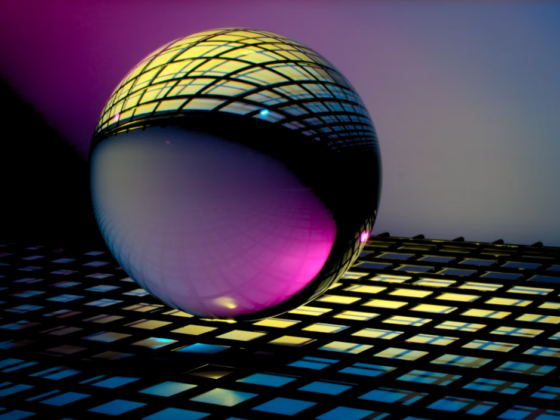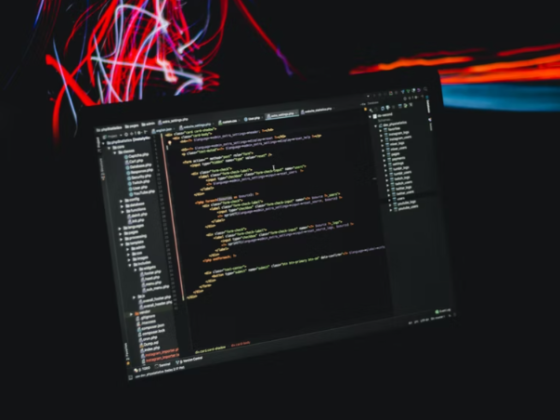We know it can be challenging to choose a programming language to learn. What can make it easier is a particular goal and plans you build for your coding career.
So, you want to program but don’t know where to start?
What coding language is best for you?
We crafted this test to help learners find the right programming language. Just pick your own goals and preferences.
Best part? The test will take under a minute only!
Several programming languages are popular and worth learning regardless of your plans, and C# is among them.
Microsoft introduced C# in 2000 as a high-level programming language driving their background services, powering their webpages and Windows games. Our short guide is here to discuss online C# learning and share some tips for you to see this programming language isn’t as bad or unworthy as some might think.
What is C#, and How does it work?
C# is a high-level language with a simpler syntax than C++. It abstracts machine-level code so programmers may focus on coding, and this detail makes C# beginner-friendly.
C# is a modern, object-oriented, multipurpose programming language. It’s an approved Windows development language because .NET code runs on Windows, but its .NET core allows using C# on macOS, Linux, and Raspberry Pi.
C# can deal with databases, create video game graphics, play audio/video effects, and control devices. It’s a compiled and interpreted language, handling web and desktop screens better than C++ and Java. More than that, C# simplifies C++’s complexity: It covers enumerations, nullable types, direct memory access, delegates, etc. C# ranks 7th in popularity.
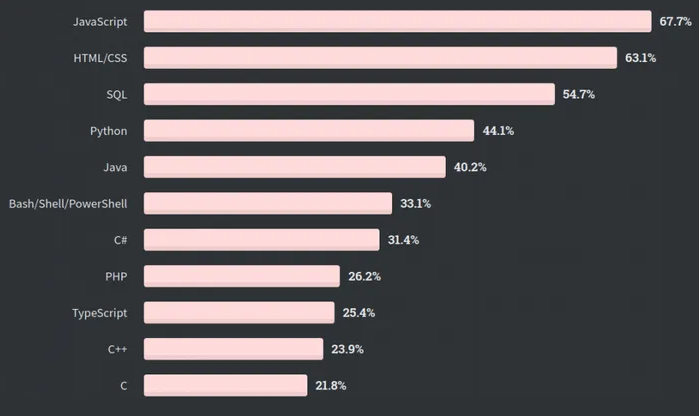
Your reasons to learn C#:
1) The learning curve is good.
C# derives from C but has a shallow learning curve despite its similarity to C and C++. It’s easy, readable, and intuitive; it’s platform-independent, contemporary, mature, and actively developed.
2) C# employs classes and objects to structure data.
It’s a tightly typed language that improves developer efficiency, thanks to its programming paradigm reducing code repetition and helping arrange data. This detail makes C# an attractive programming language for coding newbies.
If you spend an hour daily learning C#, it will take two to three months to get the fundamentals. Your part-time or full-time study at coding bootcamps may speed up the process.
3) C# compiles code and throws errors if there are mistakes.
It supports generic, imperative, functional, and declarative programming approaches, helping you detect mistakes and iterate as you learn C#.
4) Microsoft supports C#.
Microsoft created C#, and this programming language remains popular, running atop a solid .NET framework. It features built-in design techniques and patterns for software development.
It’s also worth mentioning that C# is open-source and well-documents. Thanks to the active community of its users, it won’t be a problem to find and join C# discussions online. It’s fast and has many libraries.
C# job market
Microsoft’s backing will boost C#’s popularity, so it’s unlikely to decrease because C# deprecating would require unusual language switches. C# programmers create games, music, and Windows programs and services, having impressive income prospects.
According to Glassdoor, the average C#.Net developer makes $68,524 a year, while a lead C#.Net developer earns $83,000. So, it’s worth growing your professional skills if you plan to boost your earnings.
Depending on experience, region, and education level, the salaries of C# developers in the US range from $96,631 to $119,448.
You’ll need to spend time using C# to become a professional developer: Professional C# knowledge takes at least a year to develop.
How do you learn C#?
The basics
C# is a robust language, so you’ll need its basics before designing complicated games or websites. After learning the fundamentals, you can study more advanced topics.
Here are the basic things you need to master to learn C#:
- Syntax and variable
The syntax is the coding rules and procedures—Master C# syntax before moving on. You’ll never need to relearn C# syntax once you know it. Next, study variables and programming data storage.
- Conditional loops
Loops automate repetitive programming processes. They let you reuse similar code instead of manually repeating it.
- Conditionals control program flow
They run code based on program circumstances, providing more control over program execution.
- Methods/arrays
A method groups codes, performs a specified operation in a program, and can add two integers or print out a list. C# arrays store data lists.
- Classes/objects
C# is an object-oriented language that uses classes and objects to arrange program data. Classes organize data like blueprints: A class may define the data a user’s banking account can store. Objects are class instances: Thus, an object may store client account information based on the bank account class blueprint.
- Interfaces, inheritance
Inheritance allows you to construct a class based on existing ones in object-oriented programming. Interfaces enforce class properties. Both properties can eliminate code repetition and improve program efficiency and readability.
Projects building
After mastering the above basics, you’ll be ready for building projects. You can learn .Net or the Unity game engine and start constructing projects while studying: It helps reinforce and practice class theory.
Start with basic projects: This will help you with autonomous work. When you’re ready, move to more complex programming problems to fix: This helps develop creativity.
Starter C# projects include:
- Game login
- A card-collecting app
- Teams’ ticketing app
- Archiving software
- A podcast-sharing app
Choosing a learning style
So many C# learning resources make it hard to begin. Depending on your learning style, you can read books or attend full-time online or self-paced tutorials. Whatever your learning style, adopt it.
Coding isn’t a solo endeavor. Instead, meet as many developers as possible. When learning to code, join a community like Blog.Net and Stack Overflow. Developer communities let programmers help each other and discuss technical and nontechnical issues.
Practice!
Errors are inherent when coding, so practice makes perfect and improves your programming skills. You’ll only learn by working hard and building a mental database of mistakes to become a better coder.
Practice makes C# easy. Try coding regularly and deal with different projects to diversify your background.
Conclusion
C# is an oldy-moldy programming language that remains popular for creating Windows games, .Net websites, and Windows apps. It’s worth learning, so please don’t be afraid of choosing it for your coding career.